Call forwarding, or call diversion, is a telephony feature of some telephone switching systems which redirects a telephone call to another destination.
The recommended method for forwarding your extension is by using the Customer Portal.
The first step is to log in, once in you’ll find call forwarding under “Extension Settings.”
Once you turn it on, you can designate either an outside number or an extension as the forwarding option.
To forward to a Number
Click Call forwarding to ON, then select Number under the Destination Type, add a phone number, key it in with no spaces or dashes. Click Save.
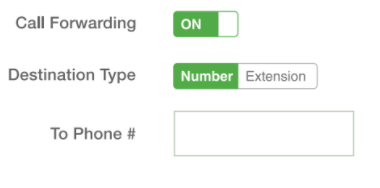
To turn it off, click on “on” to move the tab to the off position. Save.
To forward to an extension
Click Call Forwarding to ON, then select Extension under the Destination Type and enter the extension (you can key it in in the space provided or select it from the dropdown list). Click Save.
To turn it off, click on “on” to move the tab to the off position. Save.
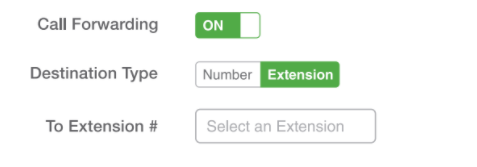
Additional methods to enable call forwarding
Call Forwarding
There are multiple options to activate call forwarding. You can use the on-screen options on your phone, our star * feature code, and the customer portal. The onscreen method works at the device level and is dependent on the phone being operational. The * feature code and the customer portal work at the phone system level so forwarding would continue to operate regardless of any onsite disruption to your phone service.
→Feature Code
To activate
Pick up the handset or press the speaker button to get an active line. Dial *72 and the phone number or extension to which you want to forward calls and press the send softkey. You’ll receive confirmation that it has successfully been activated.
Note: This confirmation depends on your phone. It may be an onscreen notification, activation message or a system beep.
To deactivate
Pick up the handset or press the speaker button to get an active line. Dial *73. You’ll receive confirmation that it has successfully been deactivated by either a system beep, deactivation message, or an onscreen notification depending on your phone.
