If you have GreenLink's Hybrid Fax system and you wish to prevent faxes from being printed this can be done.
The first step is to open a ticket by emailing help@greenlinknetworks.com and requesting to have this functionality enabled.
Once enabled, you will be able to turn on and turn off the fax printing option from the Customer Portal by following the steps below.
Follow these steps to enable or disable fax printing on the Customer Portal:
- Log in to the Customer Portal.
- Click on "PBX Settings."
- Once the page loads click on the "FAX" tab.
- In this tab, at the bottom, look for "Print Incoming Faxes on Fax Machine." If this option is switched on, incoming faxes will print and vice-versa if switched off.
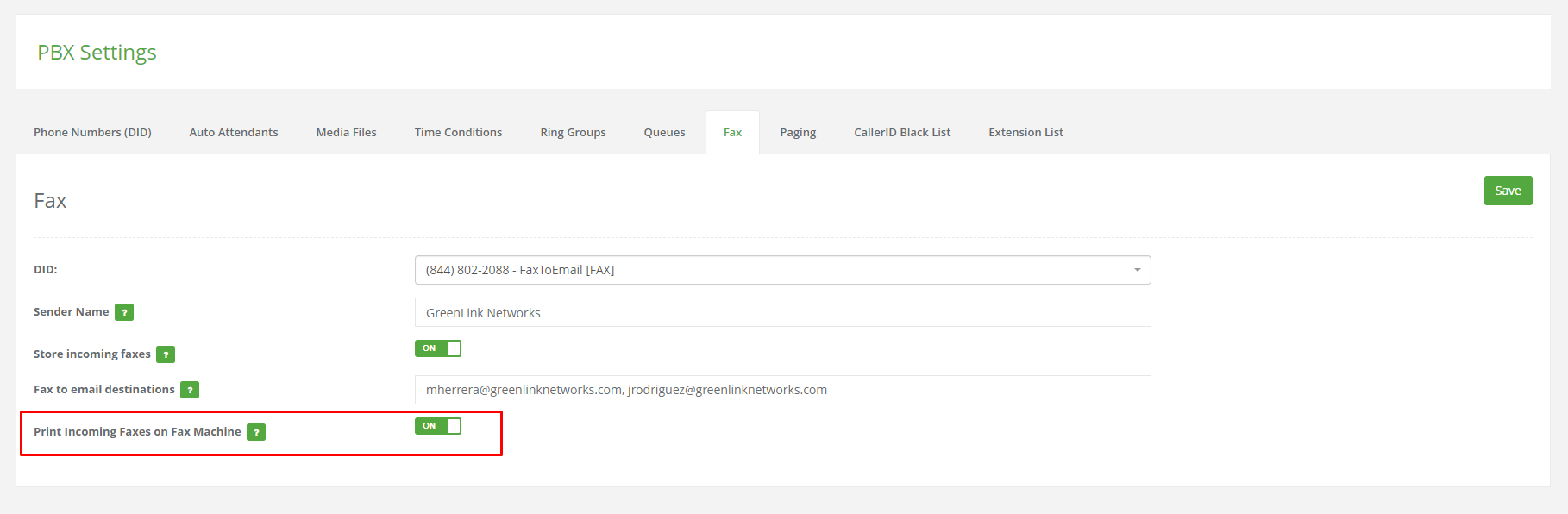
Note: Even when not printing on your fax machine your faxes will remain available in the "Fax Log" of your Customer Portal and via "Email Destinations" when enabled. If you don't have the feature to enable and disable fax printing location, you can reach out to help@greenlinknetworks.com to request it.
For more information on pricing and what is included click here.
