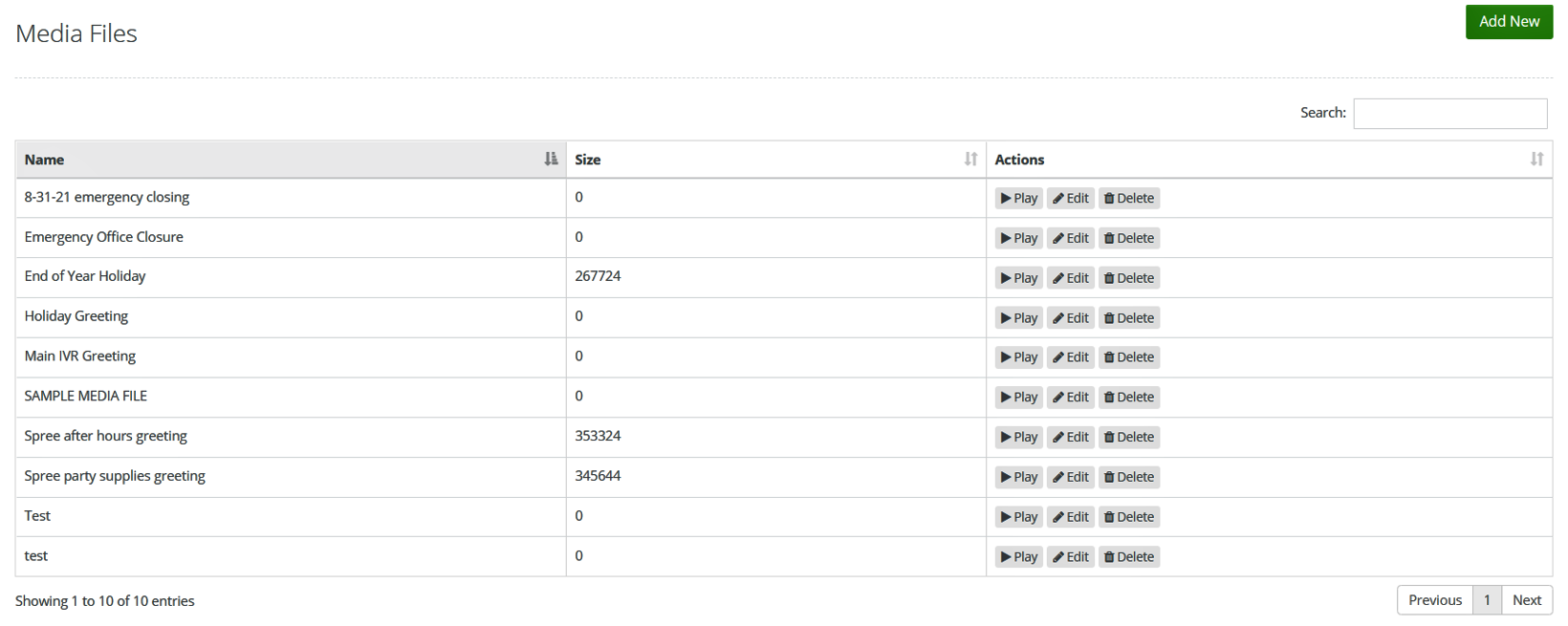- Help Center
- How to?
- Phone System Admin
How can I listen to the main greeting?
From a Phone
To listen to your company's main greeting, you can do so by dialing your company's main number directly.
From the Customer Portal
If you wish to listen to the media file containing the greeting, this can be done from the Customer Portal by following these steps:
- Log in to the Customer Portal.
- Find the PBX Settings icon and click on it.
- When the page loads, click on the MEDIA FILES tab.
- Here you will view, edit and play all media files available for this DID, including the main greeting one.