There are two locations in the Customer Portal to access your Call Log. In this article we will show you these two, plus some additional Call Log options.
Accessing your Call Log-Location No.1
On the Main Menu bar, at the top of the Customer Portal page, find the option that reads CALL LOG, located between VOICEMAIL and FAXES.
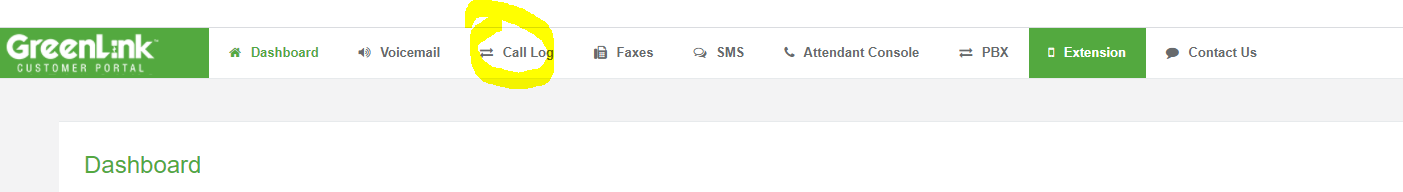
Accessing your Call Logs-Location No.2
From your Dashboard options, click on the CALL LOG tile.
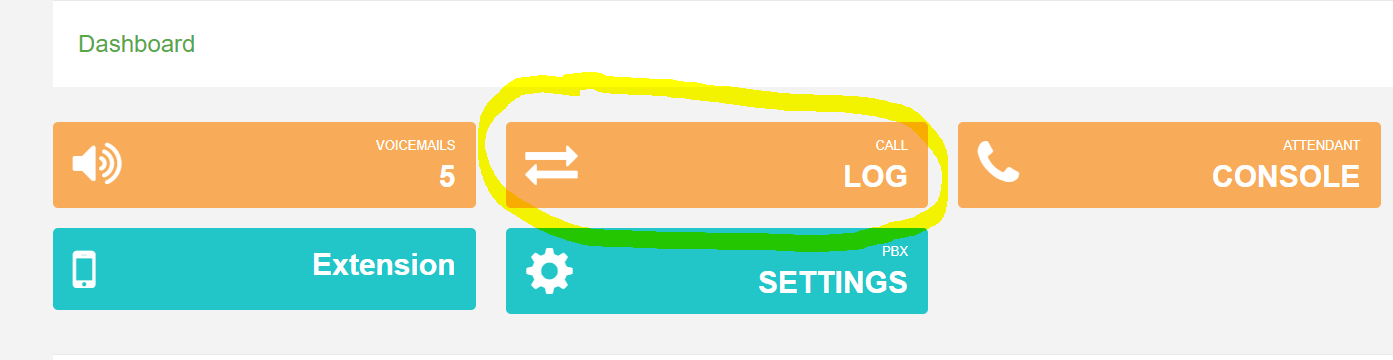
Once the screen loads in the CALL LOG area users will have the following features available:
- Viewing the list of calls, with the ability to filter by phone number or extension or by a date range.
- Sort calls by type, status and duration.
- View Archived or Exported calls.
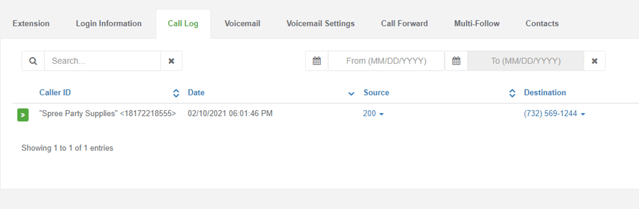
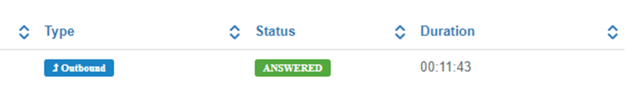
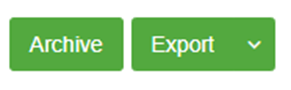
Note: If you have GreenLink Call Recording Service, the call recording options will also appear in the call logs.
