- Help Center
- How to?
- End-user Settings
How do I block a number?
Different options to block a number using Greenlink Calling Services.
You can block numbers two ways:
Option 1
Email us at help@greeenlinkworks.com with the number you would like to block.
Option 2
Do it yourself by accessing the customer portal and going to cp.greenlinknetworks.com.
- Go to PBX Settings
- Got o Caller ID Blacklist
- Click on Add New
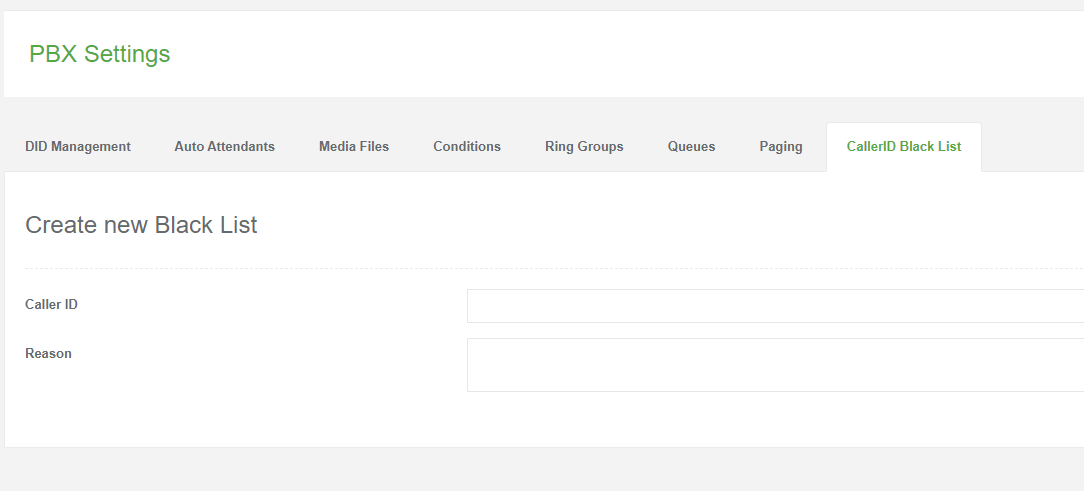
4. Click on Save & Configure

Note: If you don't have access to PBX settings you will have to request that access and GreenLink will get authorization from the account's point of contact.
