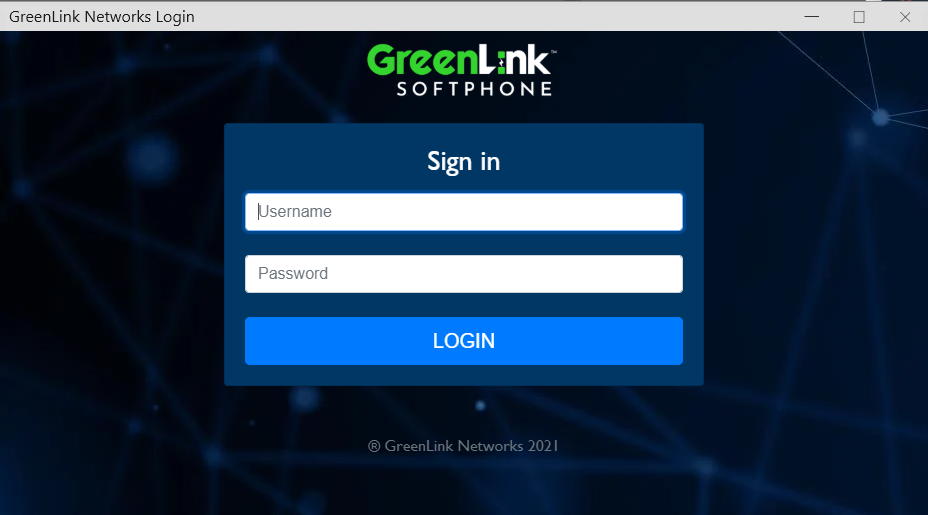- Help Center
- How to?
- Softphone
GreenLink Softphone App: How to uninstall and reinstall the app on my computer?
Step-by-step guide to uninstall and reinstall the softphone app on computer.
Uninstalling
In the Windows search bar, type “Control Panel” and go into this section.
Click on the option named “Programs and Features”. This will show the list of apps in the PC
Find the "GreenLink SP" app, select it and then click Uninstall at the top bar.
Installing
Use the link below to download the latest version of the app and reinstall on the computer.
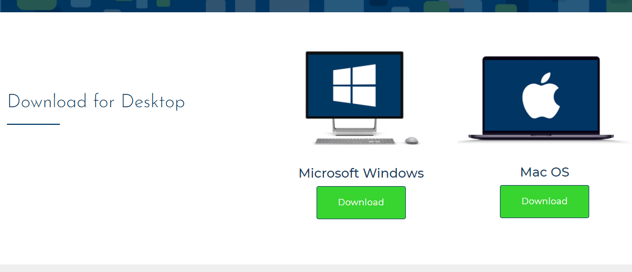
Once the reinstall has completed, you can log in with your customer portal credentials.