Due to a Windows limitation, the GreenLink Softphone for Windows does not automatically mark traffic for voice (a requirement for QoS). Therefore, softphone traffic needs to be marked for traffic either using local policy or group policy.
Marking voice traffic using local policy
Quality of Service (QoS) is determined by DSCP markings in layer 3 of IP packets. Properly configured routers will use those DSCP markings to give priority to those packets. That is advantageous for SIP signaling and RTP (media packets), because if media packets are not given priority, then the media quality can suffer if there is congestion at the router with other data traffic. By giving priority to VoIP packets, the packets should not suffer from excessive delay, provided the end-to-end network supports QoS.
In enterprise editions of Windows 7 & 8, the group policy editor can be used to set QoS for specific applications such as Bria 4. Please note that the Domain controller in corporate networks may override local group policies. You should consult with your IT administrator to work out the details if your computer is on a domain.
Please refer to the following screenshots.
1) Launch the local group policy editor
-Start > Run > gpedit.msc (this starts the local group policy editor, the domain-level policy will override these settings)-Expand Computer Configuration > Windows Settings
-Right-click on Policy Based QoS > Create new policy
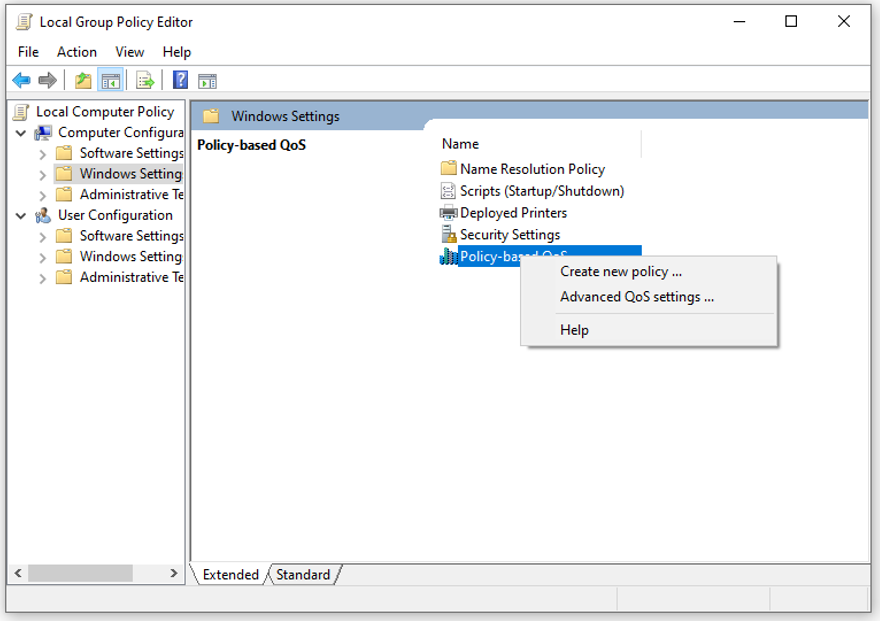
2) Create the Voice policy
-DSCP = 46-Application name = greenlink_softphone.exe
-IP address source/destination = any
-Protocol = UDP
-Source/destination port = any
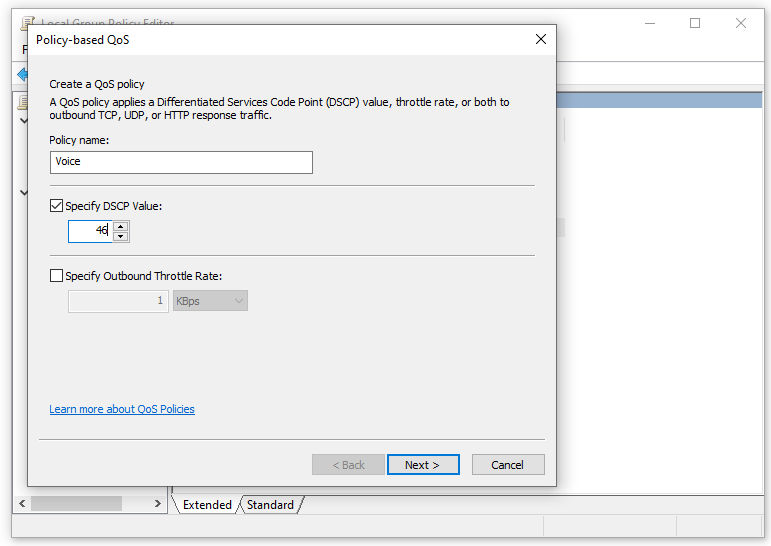
3) Set the QoS policy for GreenLink_sp.exe
-Make sure the text "GreenLink_sp.exe" is on the "Only applications with this executable name" box and that the option is selected.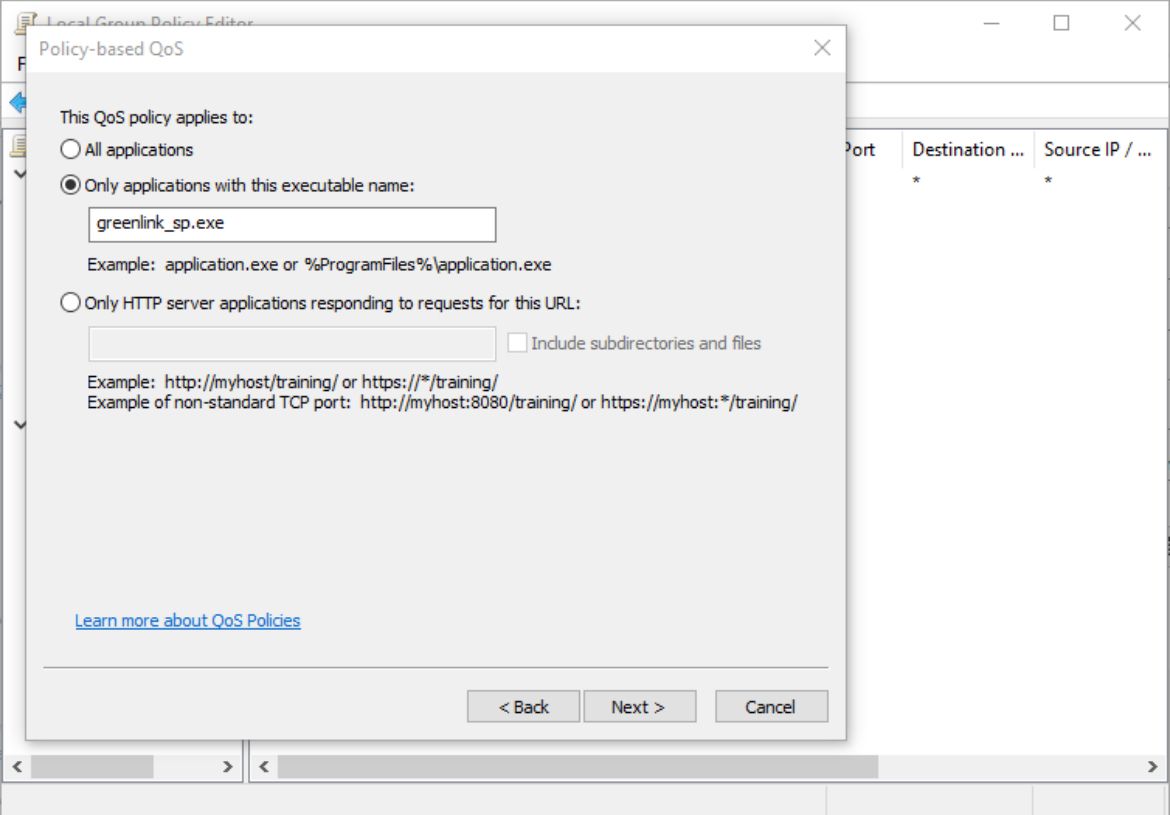
4) Set the source and destination IP address to "Any"
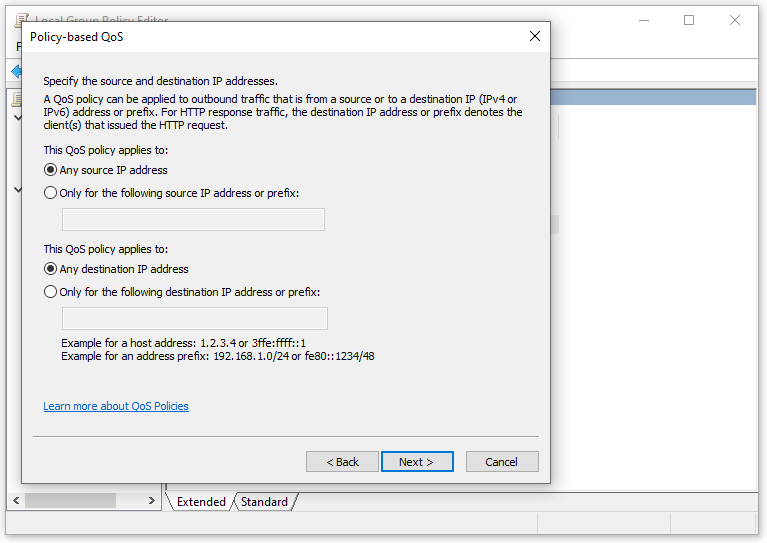
5) Set the source and destination ports to "Any"
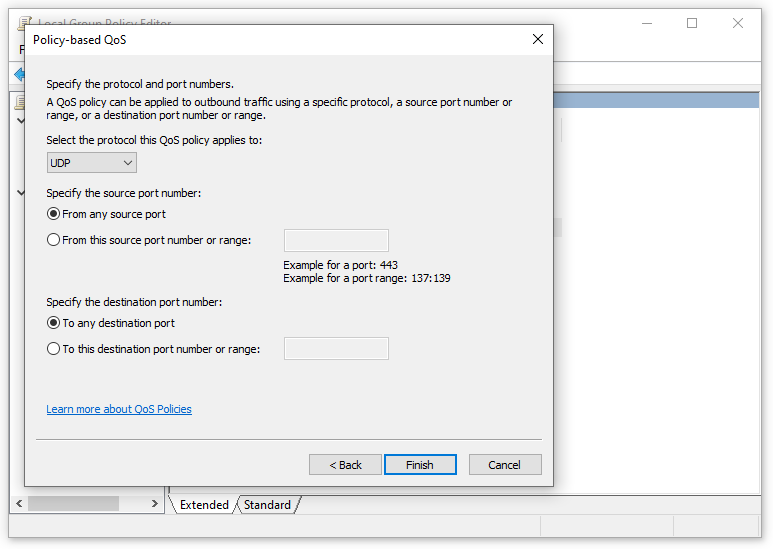
6) The GreenLink Softphone marks RTP packets with QoS tag DSCP 46 when the policy is active.
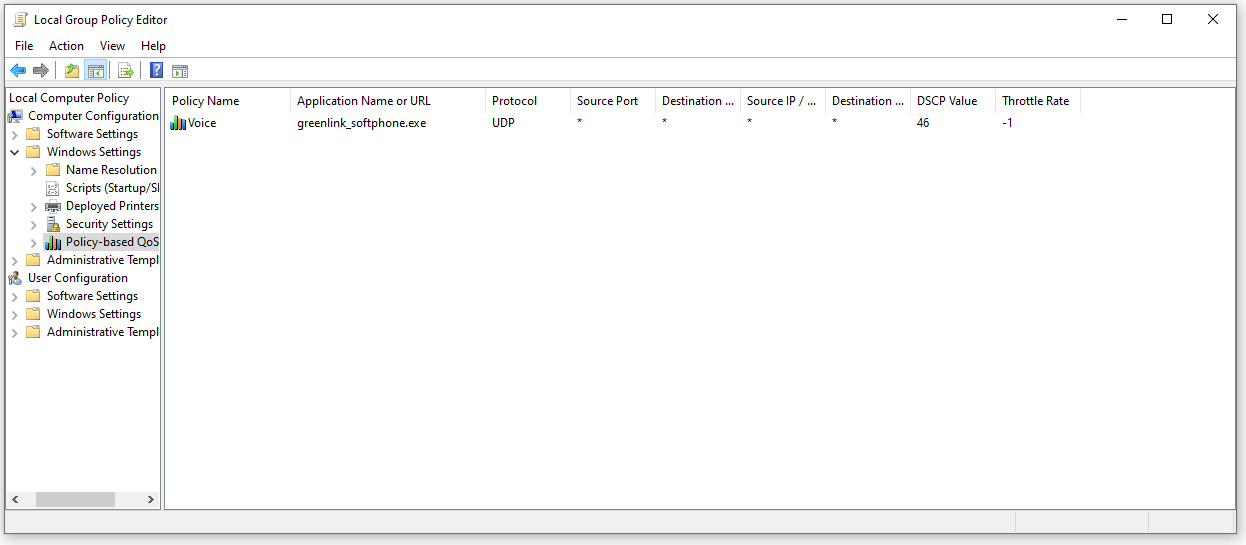
7) Additional QoS policies can be added
These policies can be used for video and SIP signaling control with the appropriate DSCP values and port ranges.8) The GreenLink Softphone Account Settings/Topology tab
The Account Settings/Topology tab can be used to set the corresponding port ranges that the Greenlink Softphone will send the SIP (Control) and RTP (voice and video) packets out on.
If the same port ranges are chosen as the QoS policy, then the packets will be marked with the corresponding DSCP values defined.
