A quick guide on where to find and how to adjust the playback speed in the different media sections of the Customer Portal.
In the customer portal, in any location where an audio file is found and can be played, once clicking on PLAY, this will create a pop-up with the individual audio file. On the right side of this pop-up, you will see three dots, by clicking on these three dots you will be able to access the Playback Speed options.
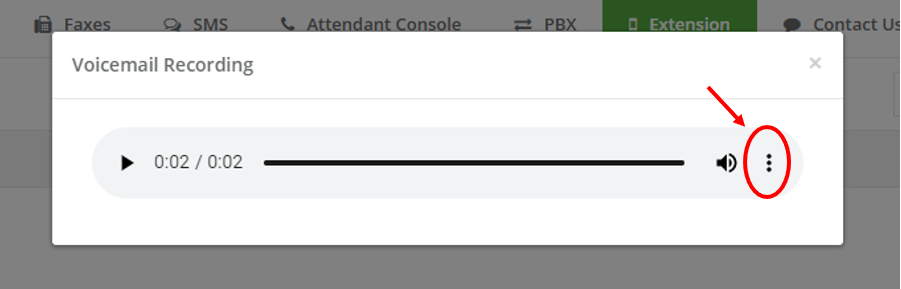
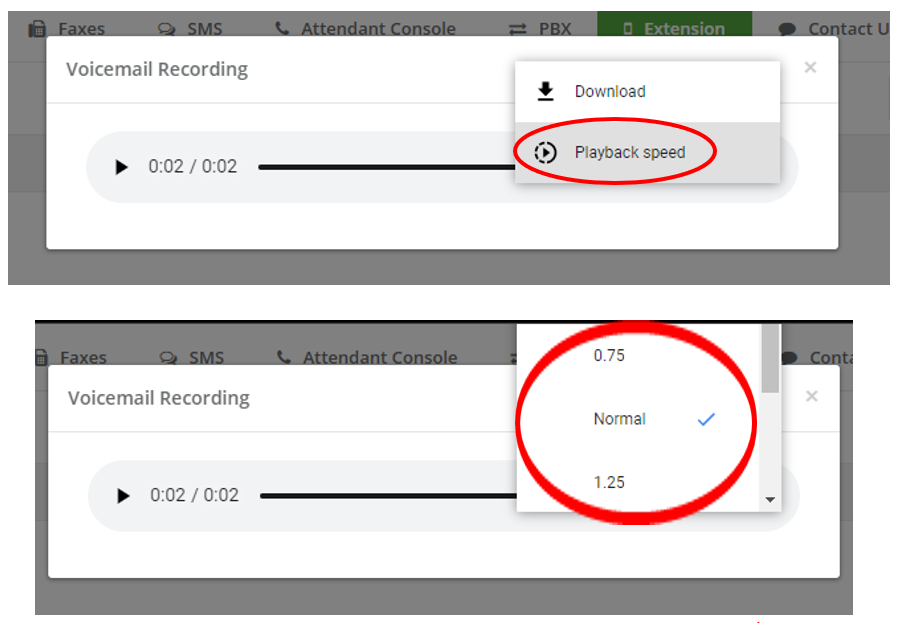
Once the desired Playback speed is selected from the dropdown, it will play all audio files at this speed automatically. If you wish to slow it down or increase the speed in the future, all is needed is to open any existing audio file and repeat the process shown in the images above.
