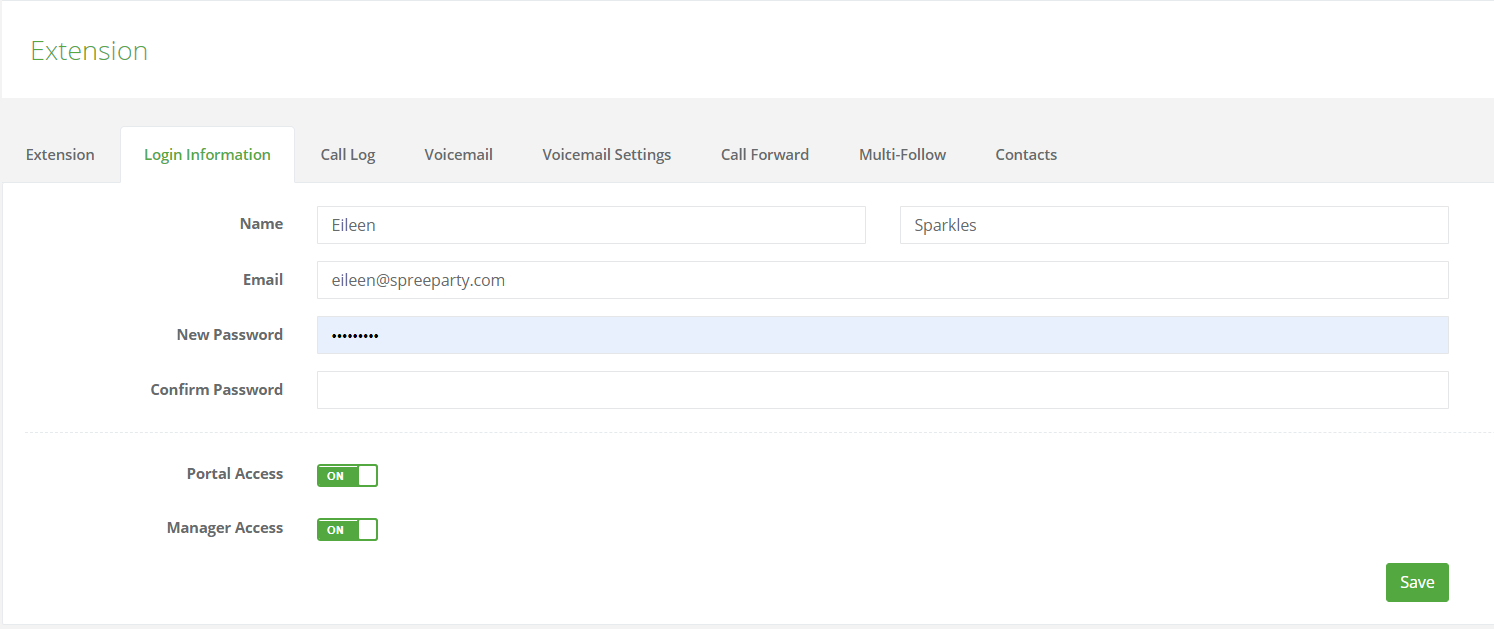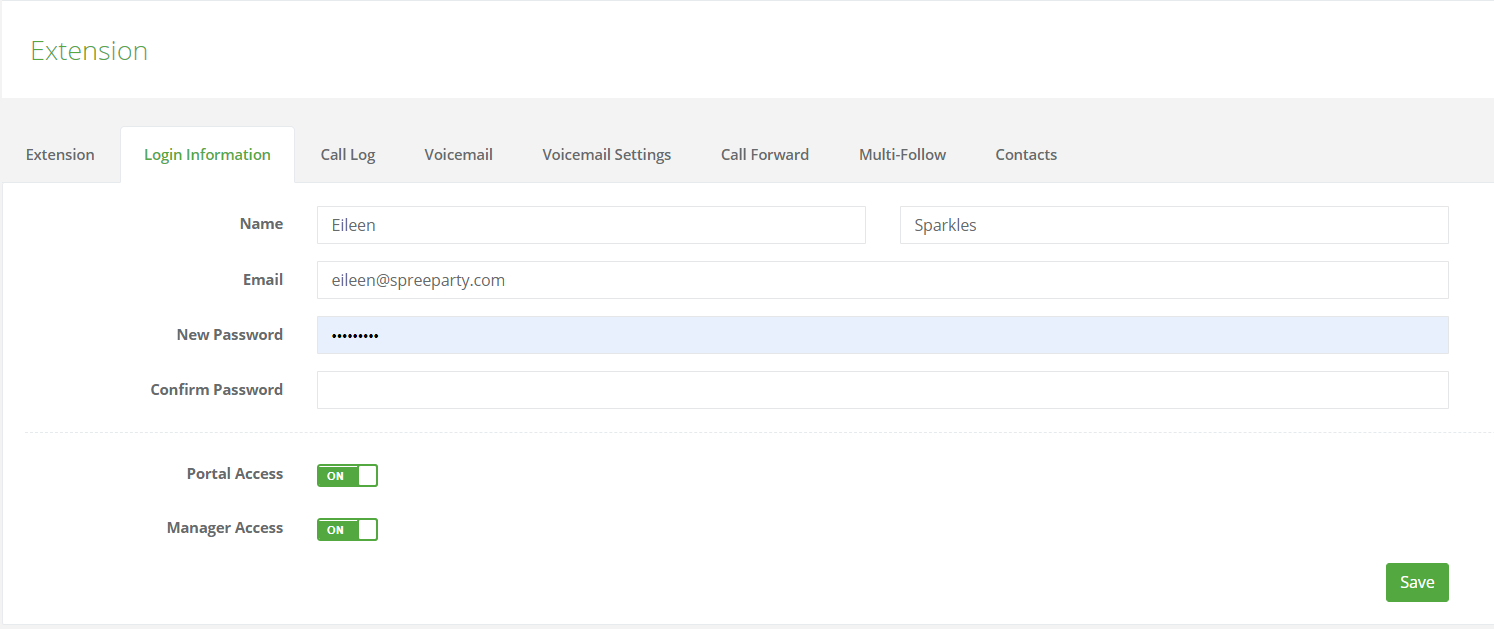How to change your customer portal login password?
This article shows users how to reset their customer portal password, which is the same password used to log into the softphone applications.
Procedure
- Log in to the customer portal.
- Once on the dashboard click on the EXTENSION icon.
- In the next page click on the LOG IN INFORMATION tab.
- Here you will be able to enter a new password and effectively change your Customer Portal login password.
- Once finished click on "SAVE" and the new password will be added.