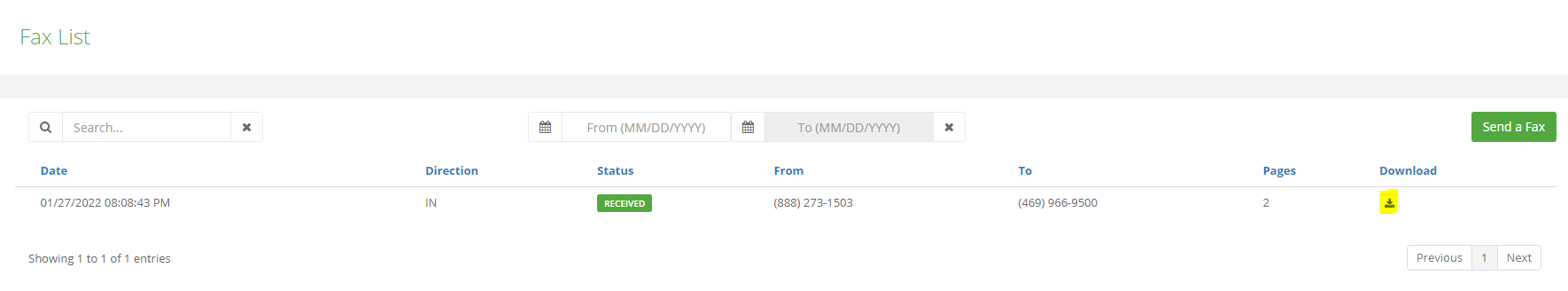- Help Center
- How to?
- Customer Portal
How to download faxes from the Customer Portal and who has access to do this?
Every Customer Portal user with a FAX DID (phone number) assigned to their account and the appropriate permissions can view faxes and download them from the Customer Portal.
To download faxes from the Customer Portal follow these steps:
- Log in to the Customer Portal with your credentials
- Look for FAXES in the horizontal Menu bar at the top of the page. Alternatively, you can look for the FAXES icon on the Dashboard as well.
- Once on the fax list page, look for the fax you want to download.
- Find the download button in the far right of the fax line and click on it to download.