Step-by-step on how to create a forwarding destination (adding a phone number) and how to turn on forwarding for your main number.
To initiate the call forwarding process, the forwarding destination phone number needs to be available in the dropdown so that you can select it in the PBX settings, Telephone tab. The first step is to add that number if it's not already on the account. To do so, you can select any extension and add it there temporarily by turning it on and then off again. That will create the destination and then make it available for use globally.
Below is the extension table for illustration. Once saved, the destination phone number is available on the account.
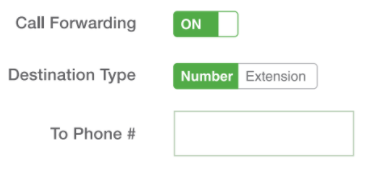
Once the phone number is available, the next step is to turn on forwarding. You go into the PBX section, enable the temporary call flow, and select the phone number from the drop-down. This will turn it on and off in real-time as needed. In the example below, I selected the main number for illustration.
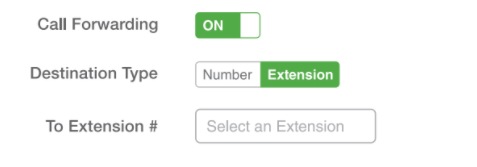
(Note: To be able to do this, you need to have customer portal access to the PBX settings)
