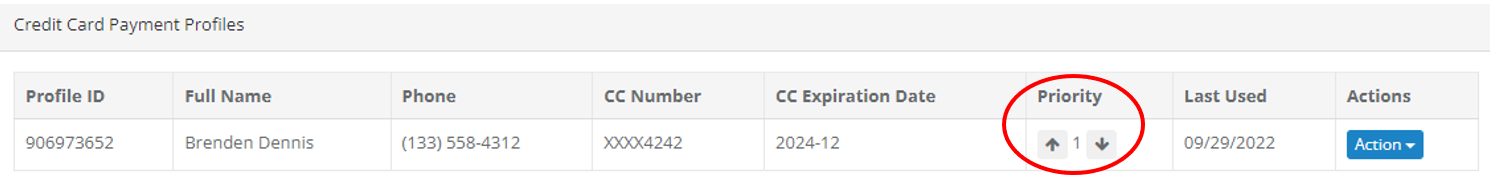The step-by-step process to update your credit card billing details for your GreenLink service.
When you need to update your credit card details for billing with GreenLink, these are the steps you will need to follow.
- Send a request for the billing information update to billing@greenlinknetworks.com
- Our billing team will email you a link, click to open it.
- Once the page loads, it will take you to the Payments Profile page.
- Look for the "Add Payment Method" button.
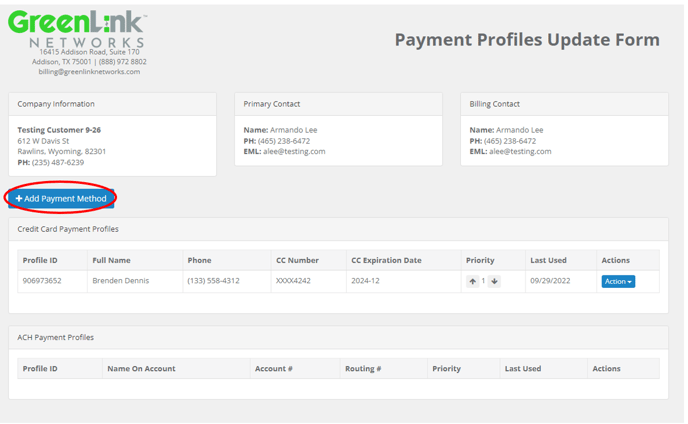
- Click on it, and this will open up the form where all the new payment/billing information must be added.
- Choose "Credit Card" and proceed to complete the needed details.
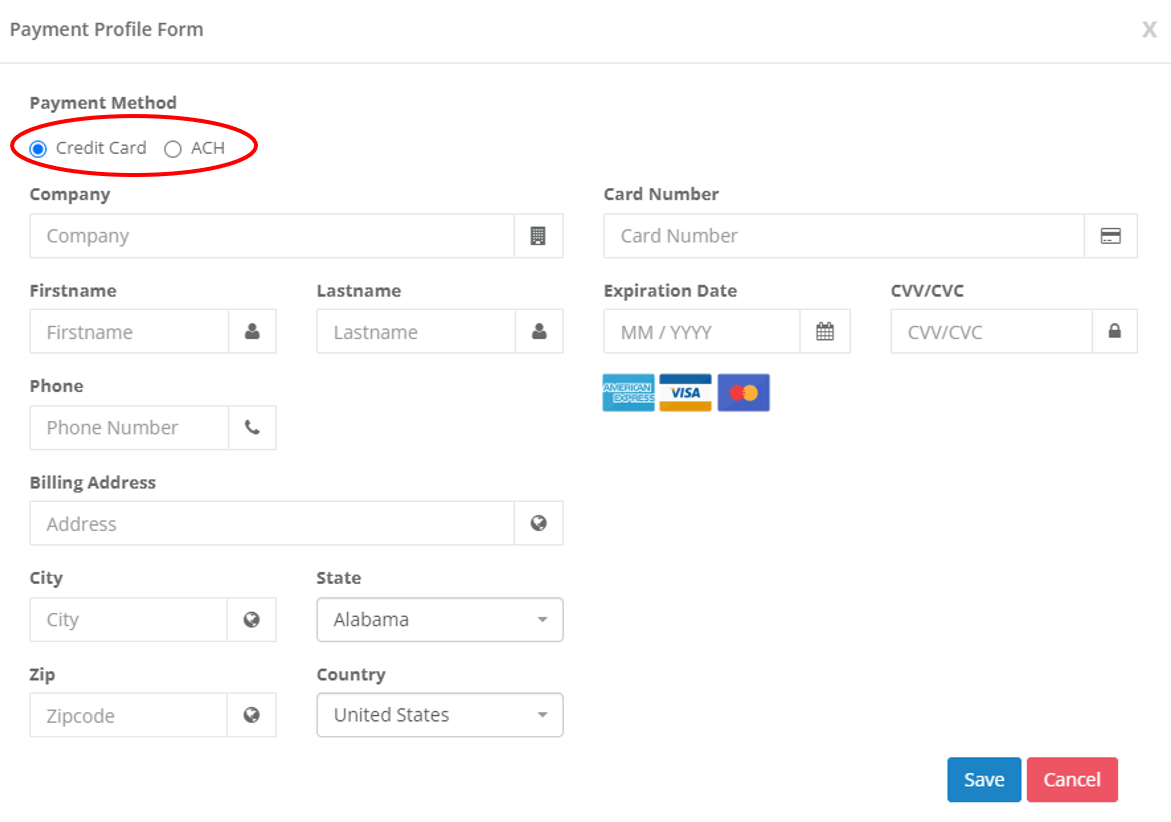
- After adding all the information to the fields above, proceed to click on SAVE to complete the process.
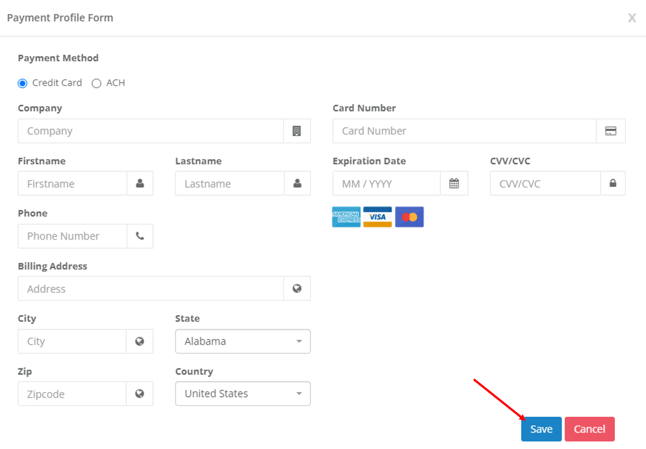
Once your new payment method has been added, we will be notified of the changes, and the next time a billing cycle comes, we will use the payment method added.
Note: If there is more than one payment method added, GreenLink will always default billing to the payment method you've chosen as priority 1. You can update this by using the up and down arrows on the "Payments Profile" page.