A summarized process with steps on how to pair W70B units with handsets and RT30 repeaters
How to register your handset
You need to register your handset to a base station if you want to use the basic functions of the DECT phone. You can register a handset to 4 different base stations at most. You can select the desired base to use.
Note: Up to 10 handsets can be registered to one base station.
Putting the Base Station into the Registration Mode
Before registering the handset, you have to put the base station into registration mode.
- Long press on the base station till the registration LED flashes.
- The base station is now in registration mode.
Note: If the base station does not identify a DECT phone within 90 seconds, the registration mode will switch off automatically.
Registering a New Handset to a Base Station
With one touch, you can quickly register your new handset to a base station.
Before you begin
Make sure the base station is in the registration mode, and the phone prompts “Unregistered!”.
Procedure
Press the Reg soft key to register the handset.
The handset is searching for a base station in registration mode. After the handset is registered successfully, the phone prompts “Handset Subscribed” and “Base NO. (The last 4 characters of the connected Base’s MAC address)”.
After the handset initializes successfully, an icon with the internal handset number and handset name appears on the phone screen.
Tip: You can also press OK > Register Handset and then select the desired base to register the handset. You need to enter the base PIN (default: 0000) after a base is found.
On the CP935W, press More > Basic > Registration.
Registering a Handset to Another Base Station
You can register the handset to another base station if you want to discard the current registration.
Before you begin
Make sure the base station is in registration mode.
Procedure
1. Go to OK > Settings > Registration > Register Handset.
On the CP930W, go to Menu > Settings > Registration > Register Handset.
On the CP935W, go to More > Basic > Registration > Register.
On the DDPhone, go to Menu > Basic Settings > Registration > Register Handset.
2. Select the desired base and then press OK.
The handset begins searching for the base station, which is in registration mode.
3. Press OK after a base is found.
4. Enter the base PIN (default: 0000), and then press Done to complete the registration.
After registration, the phone prompts “Handset Subscribed” and “Base NO. (the last 4 characters of the connected Base’s MAC address)”.
After the handset is initialized successfully, an icon with the internal handset number and handset name appears on the phone screen.
Possible Reasons for Registration Failure
Some scenarios may cause registration failure.
• Incorrect base PIN (check with your system administrator).
• Base station is out of range.
• Base station is not in registration mode.
Note: If registration is not successful, the handset screen will prompt you that the registration is failed.
Registering the Repeater
Registration
If you want to register more than one repeater, in order to avoid ID conflict, we recommend that you put the repeaters closer to the base station and register the repeaters one by one.
1. Plug the repeater into an AC outlet. POWER LED turns green, and DECT LED flashes red.
2. Set the handset in RT30 repeater mode at the path: Settings->System Settings->Repeater Mode.
3. Set the base station in registration mode (Long press the paging key on the base station till the first LED flashes green). If the base station is found, DECT LED will flash orange. When DECT LED turns green/orange, the registration to the base station is successful.
Cascade Registration
Up to 2 repeaters can be registered to the base station in a cascade setup.
Before the cascade registration, you should first register the two repeaters to the base station. For cascade registration, we recommend that you put the two cascaded repeaters closer to each other. One repeater attempts to register to the other repeater (destination repeater). If the destination repeater de-registers, the repeater does as well. Conversely, it does not. The repeater supports automatic or manual cascade registration.
Auto Cascade Registration
Long press the program key on one repeater for about 3 seconds. The repeater starts searching for the other repeater, POWER LED turns orange, and DECT LED flashes green.
Wait until POWER LED turns green, and DECT LED turns green/orange, auto cascade registration is successful.
Manual Cascade Registration
1. On one repeater:
a. Confirm the ID: Press the program key. The number of times that RELAY LED flashes indicates the ID. Press the program key again to return to the operation mode.
2. On the other repeater:
a. Long press the program key for about 3 seconds.
b. Press the program key as soon as POWER LED turns orange, and DECT LED flashes green to enter the repeater’s ID to be cascaded. Pressing once indicates that the ID is 1.
POWER LED turns orange, and DECT LED turns green.
c. Press the program key for about 3 seconds to confirm the ID. The repeater starts searching for the repeater to be cascaded, POWER LED turns green, and DECT LED flashes orange. Wait until POWER LED turns green, and DECT LED turns green/orange,
manual cascade registration is successful.
ID Modification
After registering to the base station, every repeater has its own ID; it uses ID to distinguish from each other. If the IDs of two repeaters conflict, you need to modify the ID manually.
1. Press the program key to confirm the ID.
2. Long press the program key for about 7 seconds to enter the ID modification mode. Both POWER LED and DECT LED turns red.
3. Press the program key to enter the new ID. Pressing once indicates that the ID is 1. The number of times that the RELAY LED flashes indicates the entered ID.
4. Long press the program key for about 3 seconds to confirm the ID. The repeater will re-register.
De-registration
1. Long press the program key and reconnect the power adapter.
2. Hold the program key until the three LEDs turn red. When the DECT LED flashes red, the de-registration is successful.
Placement
To achieve optimum performance for the repeater, it is important to find an appropriate location.
1. Hold the handset and stand near the base.
2. Make a call, and carry the handset away from the base.
3. Make a note where you start to hear noise on the line, which indicates the signal strength is getting weaker.
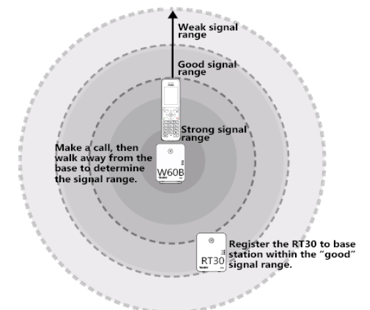
The optimum location for the repeater is as far from the base as possible while still maintaining a good signal or just inside the location where the noise became noticeable. Here are a few tips for placing repeaters:
• Choose a raised position for both the base station and repeater wherever possible.
• When positioning the repeater, avoid obstacles that can interfere with radio transmissions, such as thick walls and metal structures.
• Place the repeater away from other electrical appliances, such as microwave ovens, Wi-Fi equipment, and computers.
• Keep a minimum of 10 meters between multiple repeaters to avoid coverage overlapping.
For additional help with the pairing process, you can email help@greenlinknetworks.com and create a ticket for support.
