A guide on how to answer calls, in-call options and the automatic answering feature.
Note: This guide can be used for models T54W, T57W and T53W.
When you receive an incoming call, the phone rings and the screen displays the information of the incoming call. Your phone has several options that will allow you to answer this incoming call.
Answering a Call
Procedure
To answer an incoming call, do one of the following:
- Pick up the handset.
- Press the Speakerphone key (6) .
- Press the Headset key (3) .
- Press Answer or the line key that has the flashing green LED indicator. (The call is answered in the speakerphone (hands-free) mode by default.)
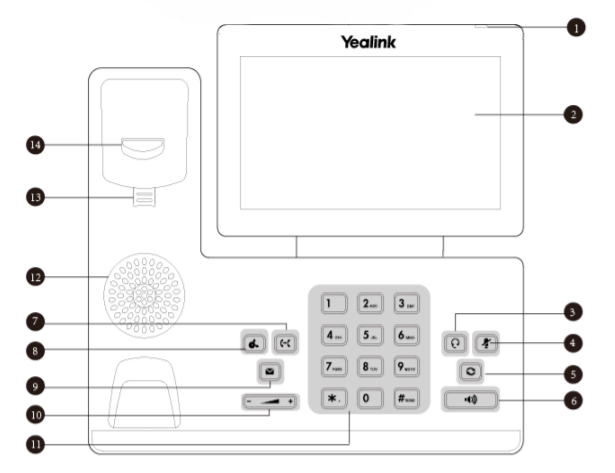
Answering a Call When in a Call
When you are in an active call and an incoming call arrives on the phone, a call waiting tone beeps, and the incoming call information is displayed.
Procedure
The incoming call will show up on the Touch Screen of your phone, when it does:
- Select Answer. This will place the active call on hold, and the incoming call becomes active.
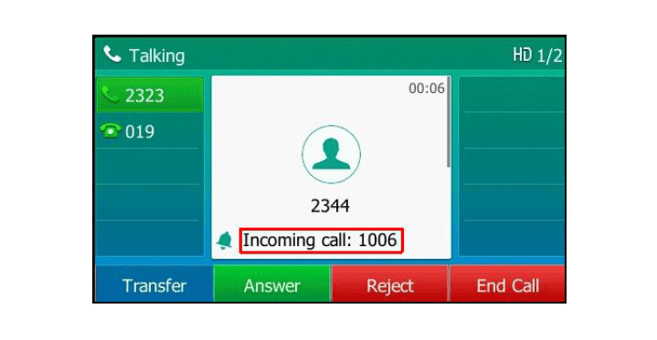
Answering a Call Automatically
Auto answer enables you to automatically answer an incoming call in speakerphone (hands-free) mode when your phone is idle.
Procedure
- Navigate to Menu > Features > Auto Answer.
- Select the desired line.
- Turn on Auto Answer.
- Turn on Auto Answer Mute.
- Select Save. (If the auto answer feature is enabled for the default account, the auto answer icon appears on the phone screen.)
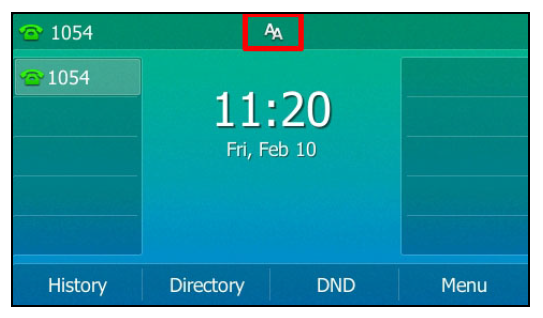
Note: When you are in an active call and an incoming call arrives on the phone, the incoming call will not be automatically answered even if the auto answer is enabled.
Your system administrator can configure the phone to automatically answer the incoming call after ending all calls.
