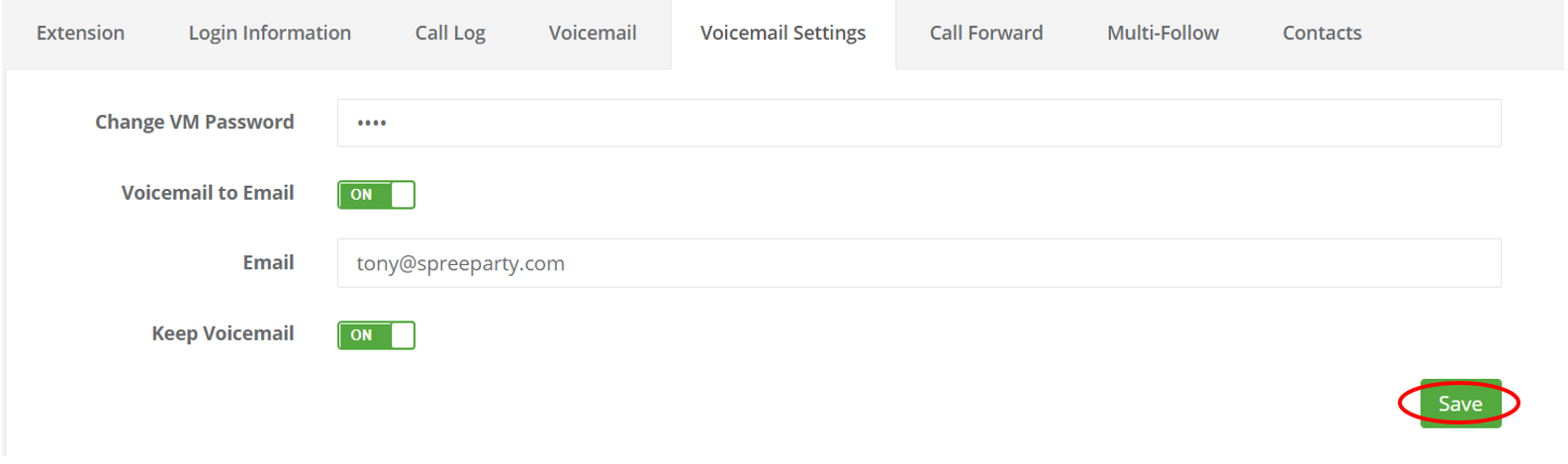Voicemail to email is a favorite feature among our customers.
When enabled on a user's voice mailbox, it takes each voicemail and delivers it as an email attachment. The user can choose to listen or forward the message using the email client of their choice.
This feature can be used in addition to receiving the message on the phone (with the blinking light) or as a replacement for that method.
Procedure
- Log in to the Customer Portal.
- Click on the EXTENSION Icon.
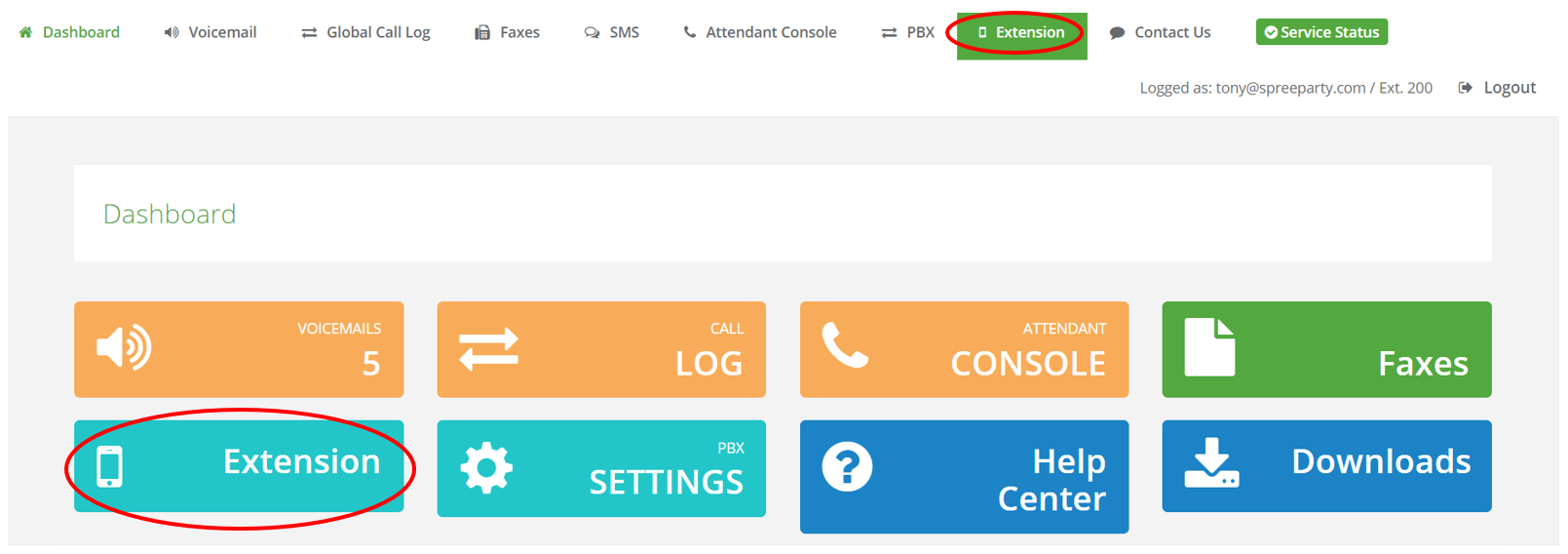
- When the page loads click on the VOICEMAIL SETTINGS tab.
- Look for the VOICEMAIL TO EMAIL option.
- Click to ENABLE it on the switch button (make sure it says ON).
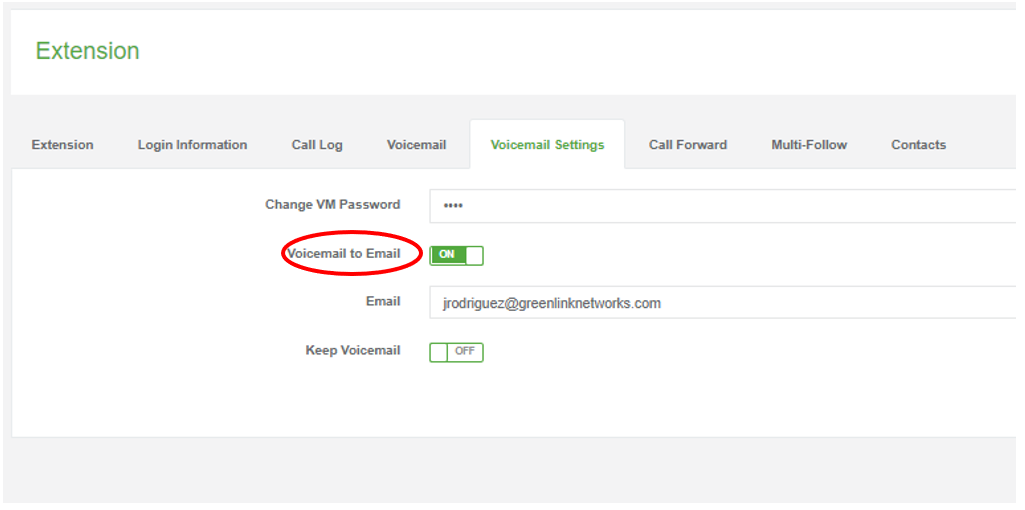
- To disable, click again on the switch button (it should say OFF with a white background).
- Once you have selected the desired VOICEMAIL TO EMAIL option, click on SAVE to complete the change.